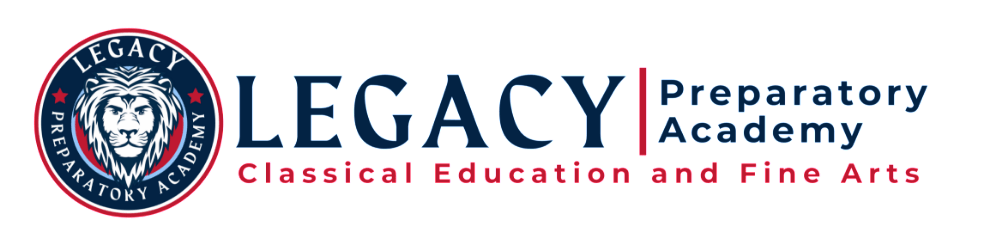Set Up A Parent Acct.
Setting Up Observation Account
Parent needs to download the Parent app onto their phone. Upon creating the account, the parent will be prompted for a Sync code for observation.
Open Student's Account
Parent needs to download the Parent app onto their phone. Upon creating the account, the parent will be prompted for a Sync code for observation.
Open Student's Account
Select: Account >Settings
On the right side of the screen, there will be menu choices;
Select >Pair to Observer
A code will appear in a dialog box. This code will only be effective for only a short time period before becoming ineffective so be ready to use it within a few hours.
The parent needs to type in this Observer code in their parent app to sync to their child’s Canvas account.
If the parent has multiple students using Canvas, please follow the instructions below to add additional students.
The parent needs to type in this Observer code in their parent app to sync to their child’s Canvas account.
If the parent has multiple students using Canvas, please follow the instructions below to add additional students.
Parent will log into the Legacy Preparatory Academy School’s Canvas site on a browser of their choice, not through the Parent App.
Use the parent’s username and password (same as the app)
Click Account >Settings >Observing
Each additional child will have to log in to their own Canvas account.
On students Canvas account
Click Account >Settings >Pair to Observer.
Type in the student’s Observer sync code.
Your parent app should now allow you to choose which child you are wanting to view from a drop down menu.
Canvas Parent App Instructions (printable)