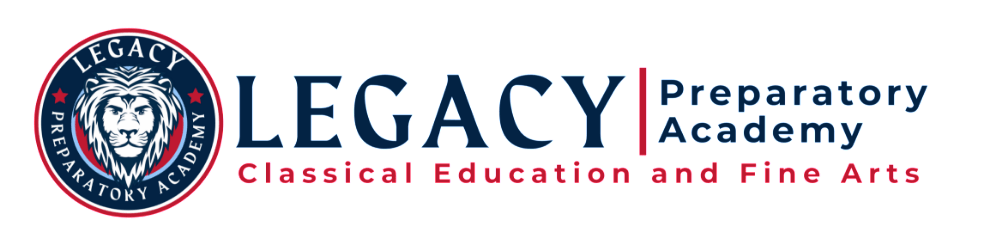Students Grades 5-9 will be using Canvas to complete their schoolwork and stay in touch with their teachers.
Teachers will be asking these students to use Canvas to view information, receive and submit assignments, and take quizzes. This is also a web-based program and can be accessed on our website under "Aspire". Click HERE for Legacy's Aspire Login Link
CANVAS Parent App Instructions -- Click Here
The Canvas Parent app enhances the potential for parents to engage in their children's education. Parents can review upcoming or past assignments, check on grades, and receive alerts for student activity. Canvas Parent can be used by anyone who creates an account, has been added to Canvas with an observer role, or has signed up as a parent using the web browser. The Courses tab displays the list of courses where their students are enrolled. For each course, parents can see course grades, the syllabus, and assignments and events. Grades display according to the course grading scheme. Assignments and events can be viewed by course or week. Parents can set reminders for a specific assignment or event, which are sent to mobile devices as push notifications.
What is Canvas Parent App?
The app settings allow parents to set alerts for specific assignments and grade activity. Alerts are displayed in the Alerts page in the app.
How to download the Canvas Parent app on an iOS device
Download Canvas Parent app on an iOS device
How do I use the Canvas Parent app on an iOS device
How do I use the Canvas Parent app on an iOS device
How to download the Canvas Parent app on an Android device
Download Canvas Parent app on an Android device
How do I use the Canvas Parent app on an Android device
How do I use the Canvas Parent app on an Android device