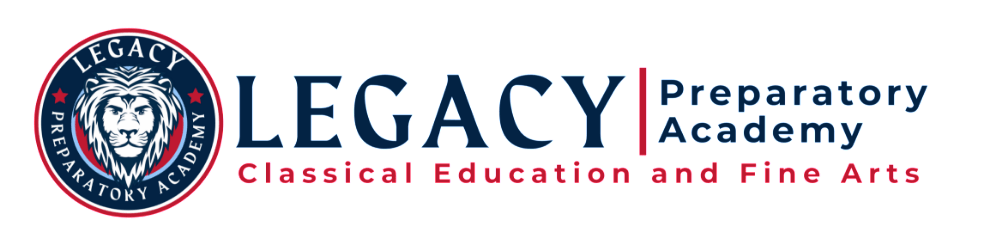School Logins
Canvas Directions:
- Click the NAVY WIDGET ABOVE "Canvas Via Google"
- Students will enter their school email (firstname.lastname@lpalions.
org ) - Their password is capitalized first initial, capitalized last initial, state student ID (FL1234567). You can get their state student ID from Aspire. It is a 7-digit number.
- Once they have logged into Clever, they will find the Canvas icon and click on it.
Canvas Parent Observer Account
The video below explains how a parent will set up a parent observer account in Canvas.