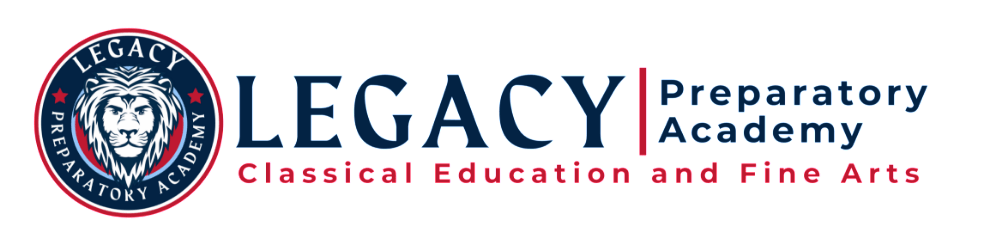Sign Up to Help LPA

Smith’s Food and Drug:

The Kroger Family of Companies is committed to community engagement, positive social impact, and charitable giving at the national and local levels. Every community is unique, but our common goal is to partner with the neighborhoods we serve and help the people there live healthier lives.
One of the ways in which we do this is through our Smith’s Inspiring Donations. This program makes fundraising easy by donating to local organizations based on the shopping you do every day. Once you link your Card to an organization, all you have to do is shop at Smith’s and swipe your Shopper’s Card. Here’s how it works:
1. Create a digital account.
A digital account is needed to participate in Smith’s Inspiring Donations. If you already have a digital account, simply link your Shopper’s Card to your account so that all transactions apply toward the organization you choose.
2. Link your Card to an organization.
Selecting the organization that you wish to support is as simple as updating the Smith’s Inspiring Donations selection on your digital account.
- Sign in to your digital account.
- Search for your organization here.
- Enter the name or NPO number of the organization you wish to support.
- Select the appropriate organization from the list and click “Save”.
Your selected organization will also display in the Smith’s Inspiring Donations section of your account. If you need to review or revisit your organization, you can always do so under your Account details.
3. Your organization earns.
Any transactions moving forward using the Shopper’s Card number associated with your digital account will be applied to the program, at no added cost to you. Smith’s Inspiring Donations will donate 0.5% of all eligible spending to organizations that customers have linked to their Rewards Card.
 Lee’s Marketplace:
Lee’s Marketplace:
Once you have your rewards card set up with Lee’s Marketplace customer service desk, go to https://leesmarketplace.com/rewards to login. Once you choose the “Rewards” tab you will choose the Buddy’s School Rewards option and you will need to search for Legacy Prep Academy. Once it pulls up LPA and you choose it the school will start to see those rewards!
 Amazon Smile:
Amazon Smile:
To support charity, always shop at smile.amazon.com
Try these 2 easy ways to start with a smile. Learn about AmazonSmile
Bookmark AmazonSmile now by pressing Control B on your keyboard.
1. Create a bookmark
Drag this box to your bookmarks or favorites bar to create a shortcut to smile.amazon.com on your desktop computer or mobile web browser.
2. Install the Amazon Assistant
Get easy access to Product Comparisons, Deal of the Day, and time-saving shortcuts, which all link to smile.amazon.com.
Coke Rewards:

Instructions for donating to a school
- If you don’t have a Coke account, please create one.
- Log in in at https://us.coca-cola.com/give/schools/
- Search and select our school by entering the zip code 84054 and choosing Legacy Preparatory Academy-ES N Salt Lake, UT 84054
- If you log in on your phone, you can scan the code rather than entering it manually. Enter the code that is under the cap or on the cardboard or plastic. All of the 0’s are zeros.
- Click Donate. The amount that is donated will be listed.
- Continue entering and donating until all of your codes are entered.
- Each campus has a designated spot to collect all Coke Rewards points; if you would like an opportunity to volunteer at home this is a great way to do so after picking up points from school and taking them home to enter.
 Boxtops4Education:
Boxtops4Education:
All you need is your phone! Download the Box Tops app, shop as you normally would, then use the app to scan your store receipt within 14 days of purchase. The app will identify Box Tops products on your receipt and automatically credit your school’s earnings online. Twice a year, your school will receive a check and can use that cash to buy whatever it needs!